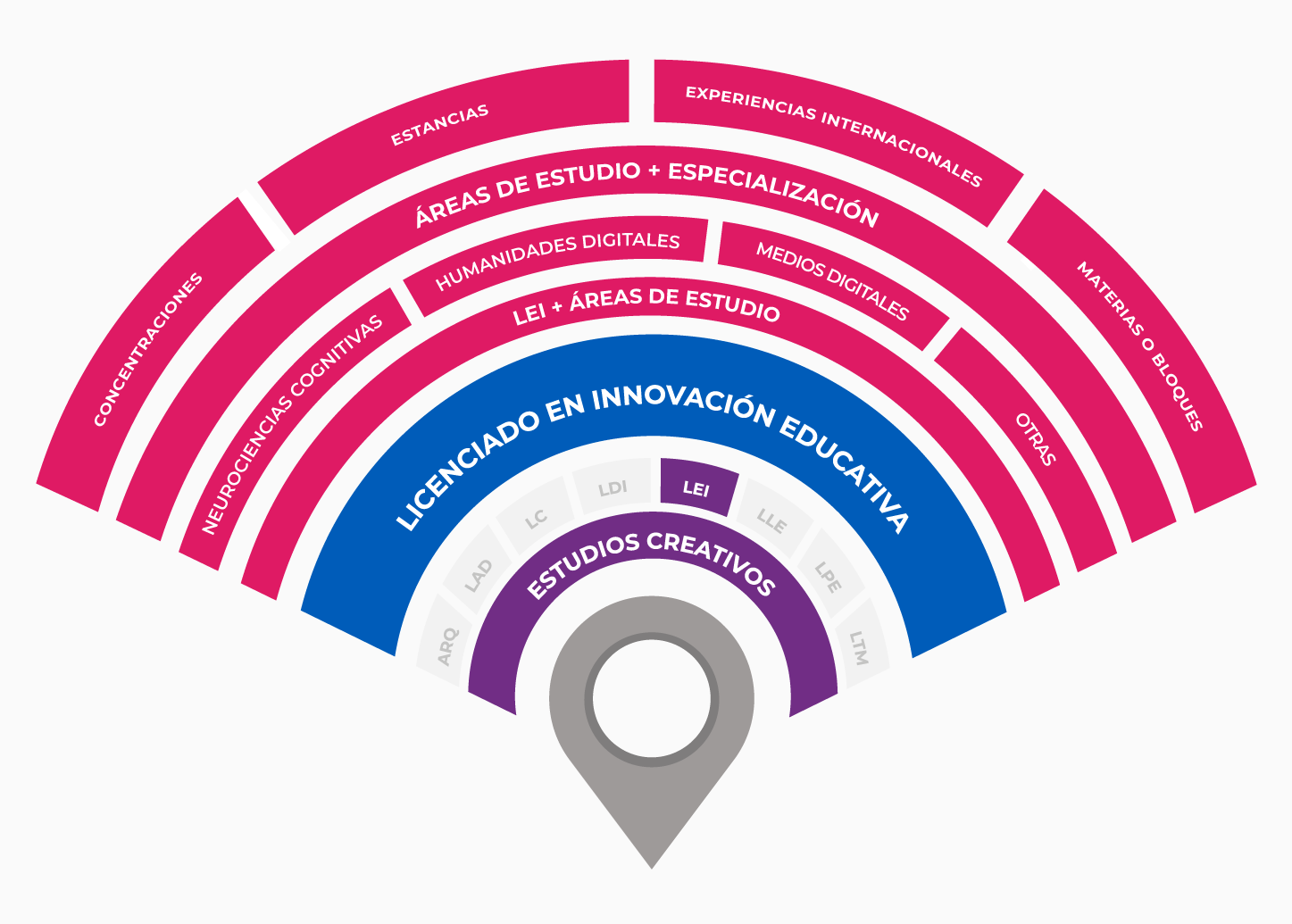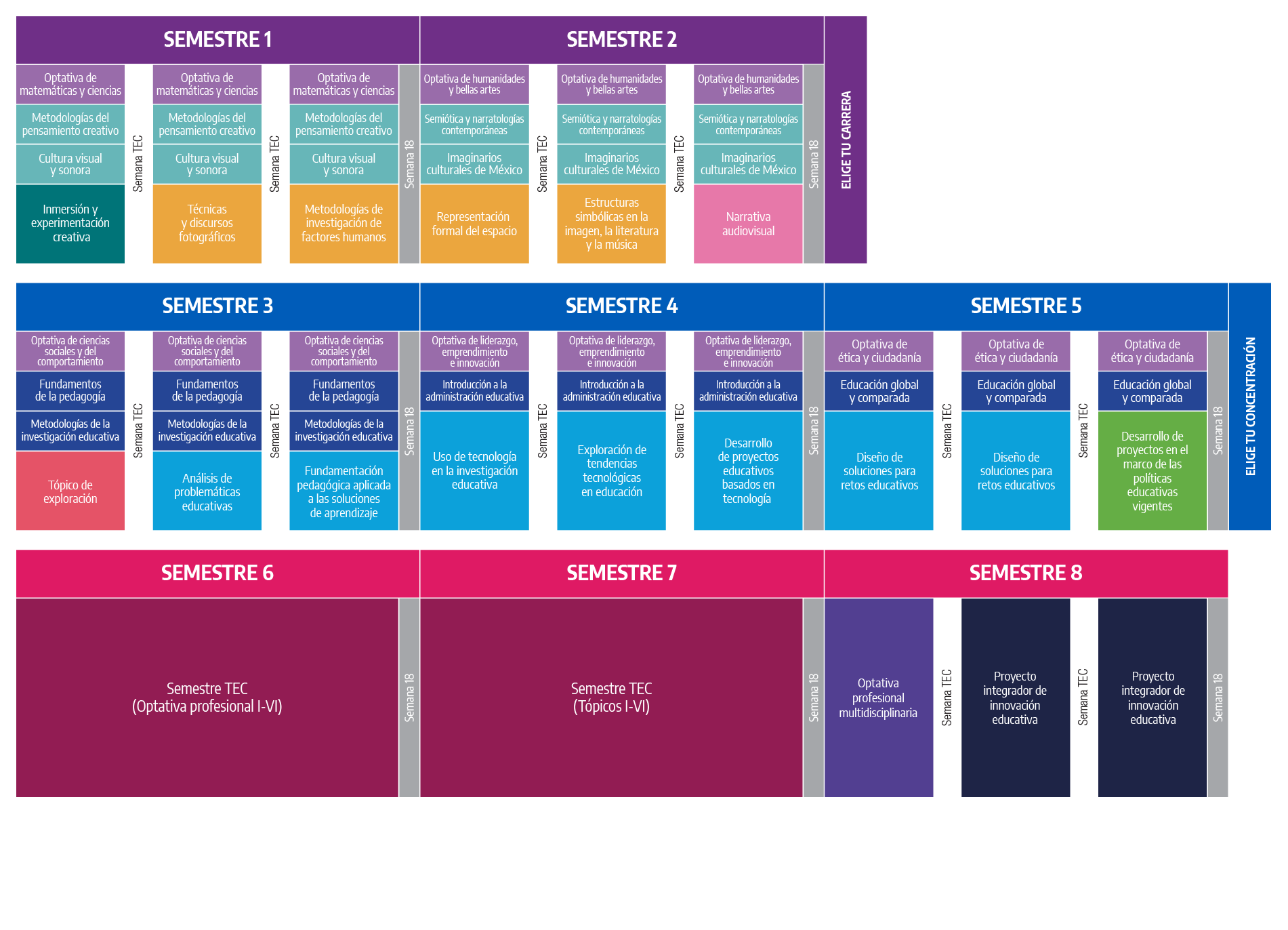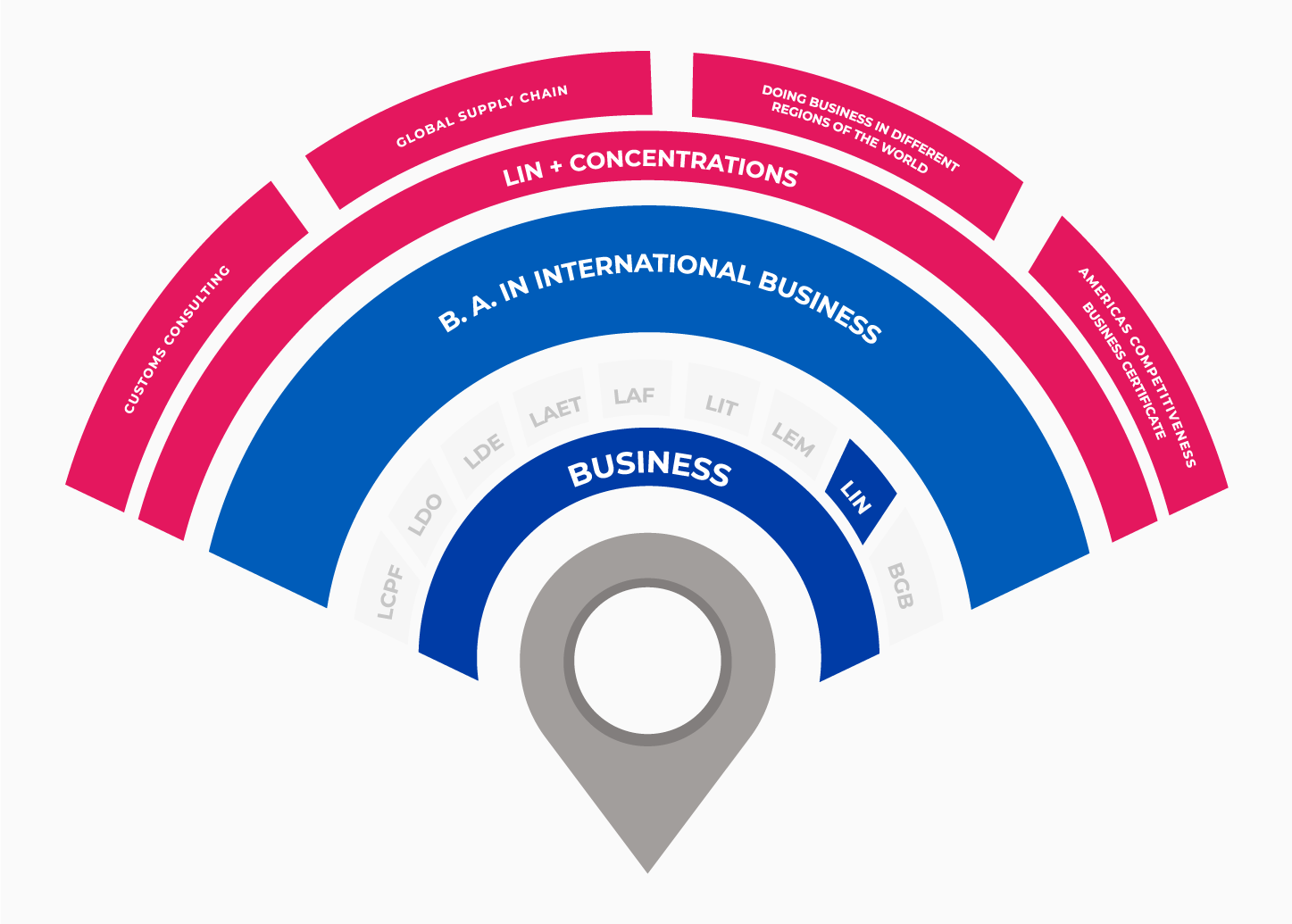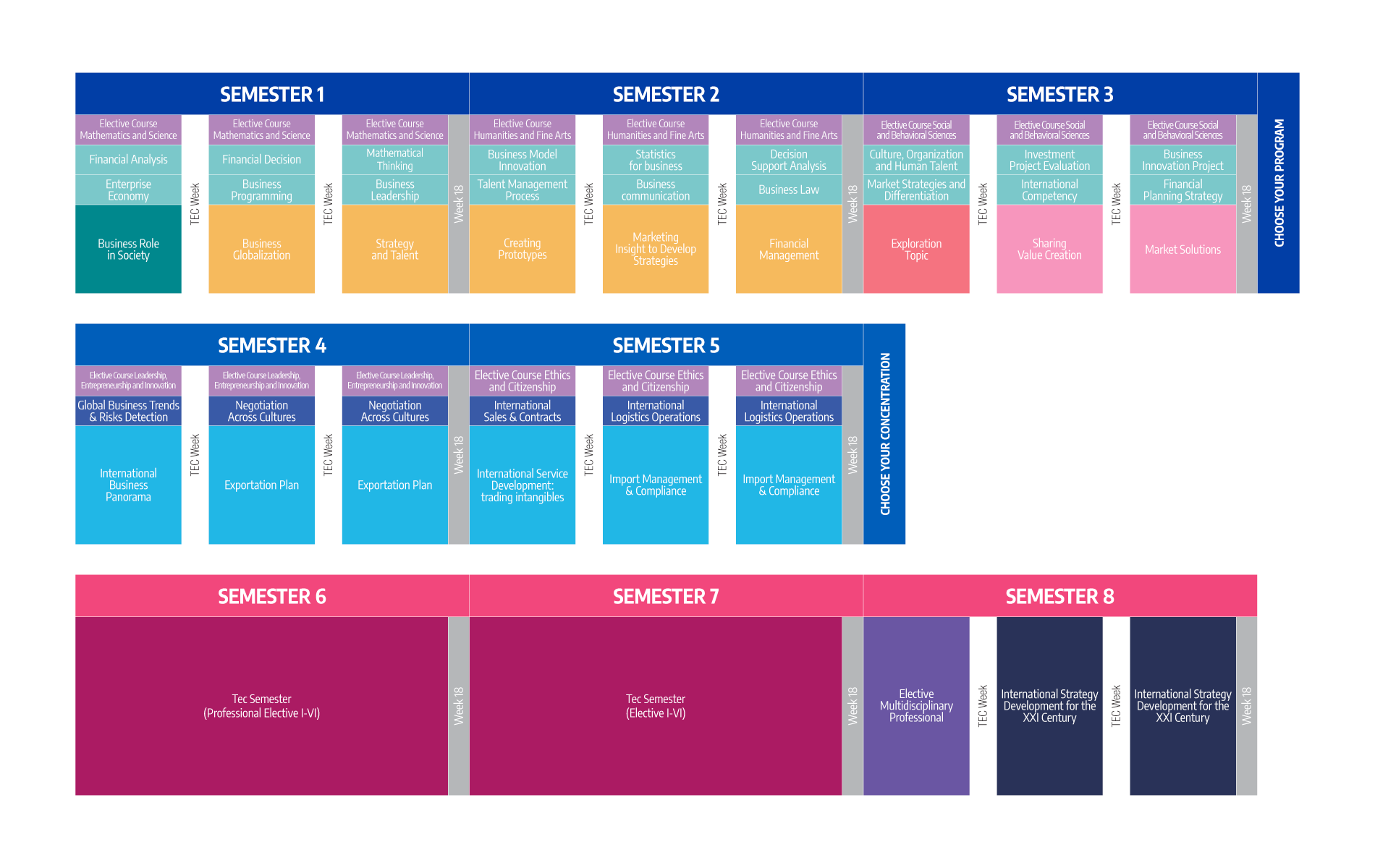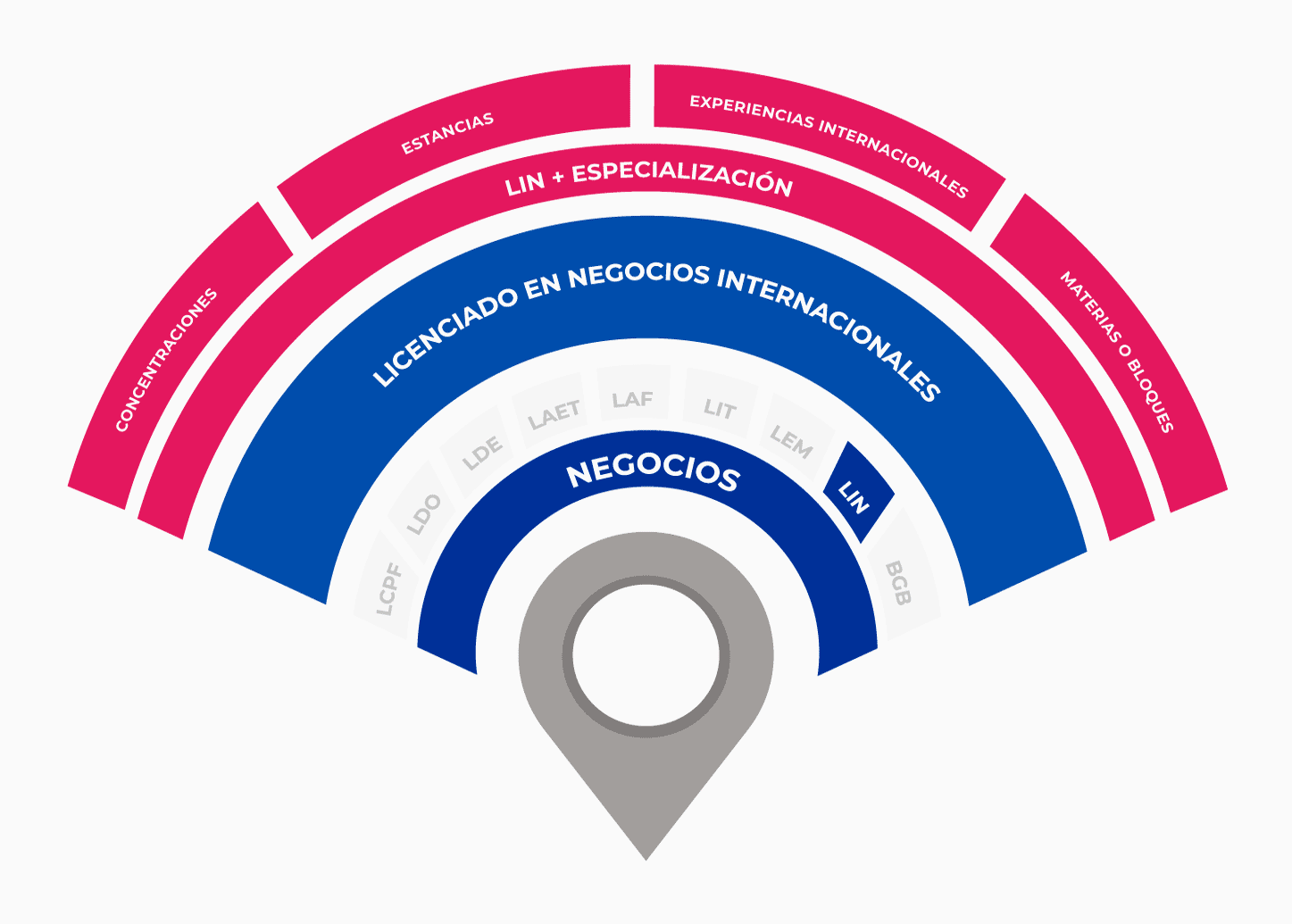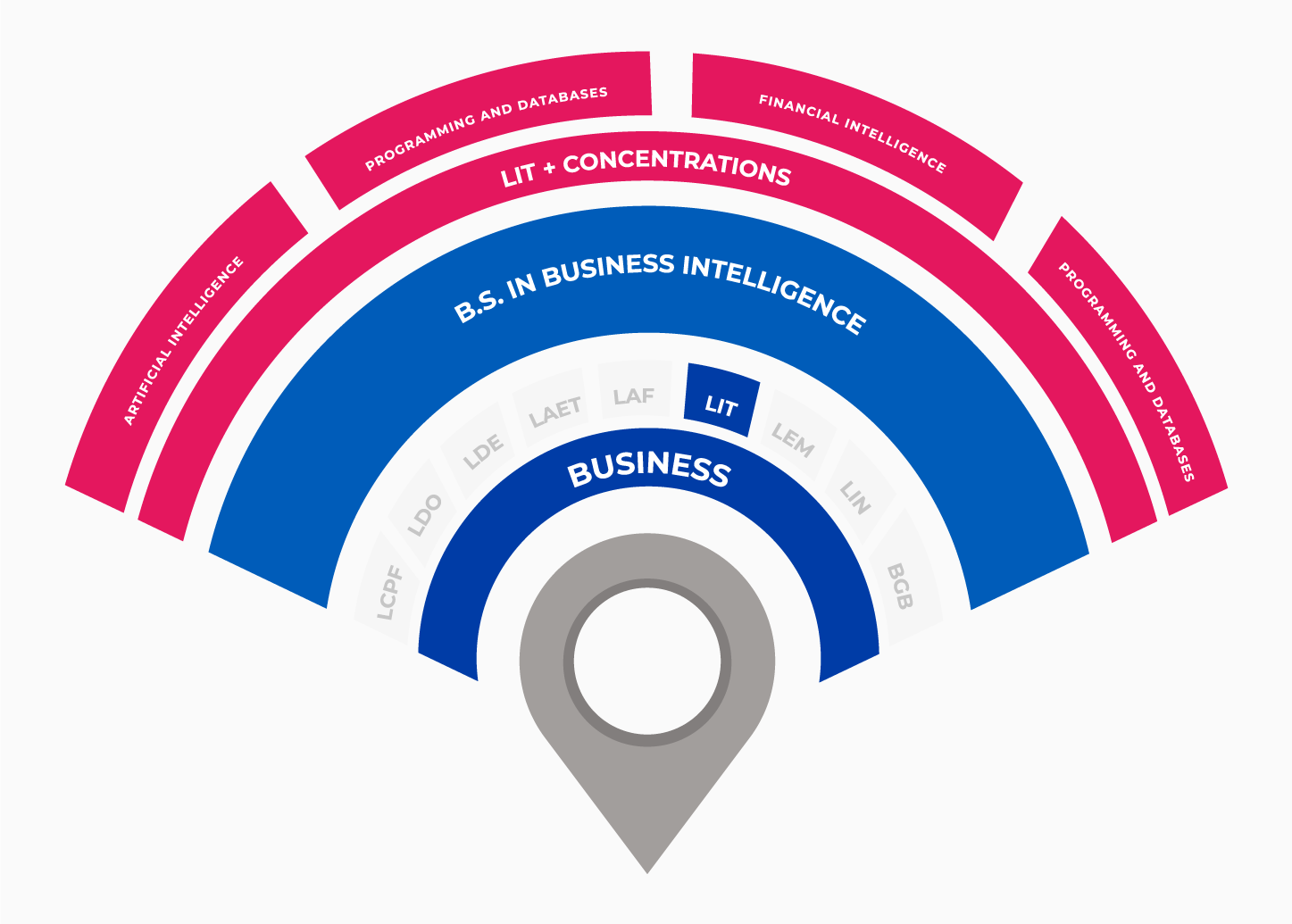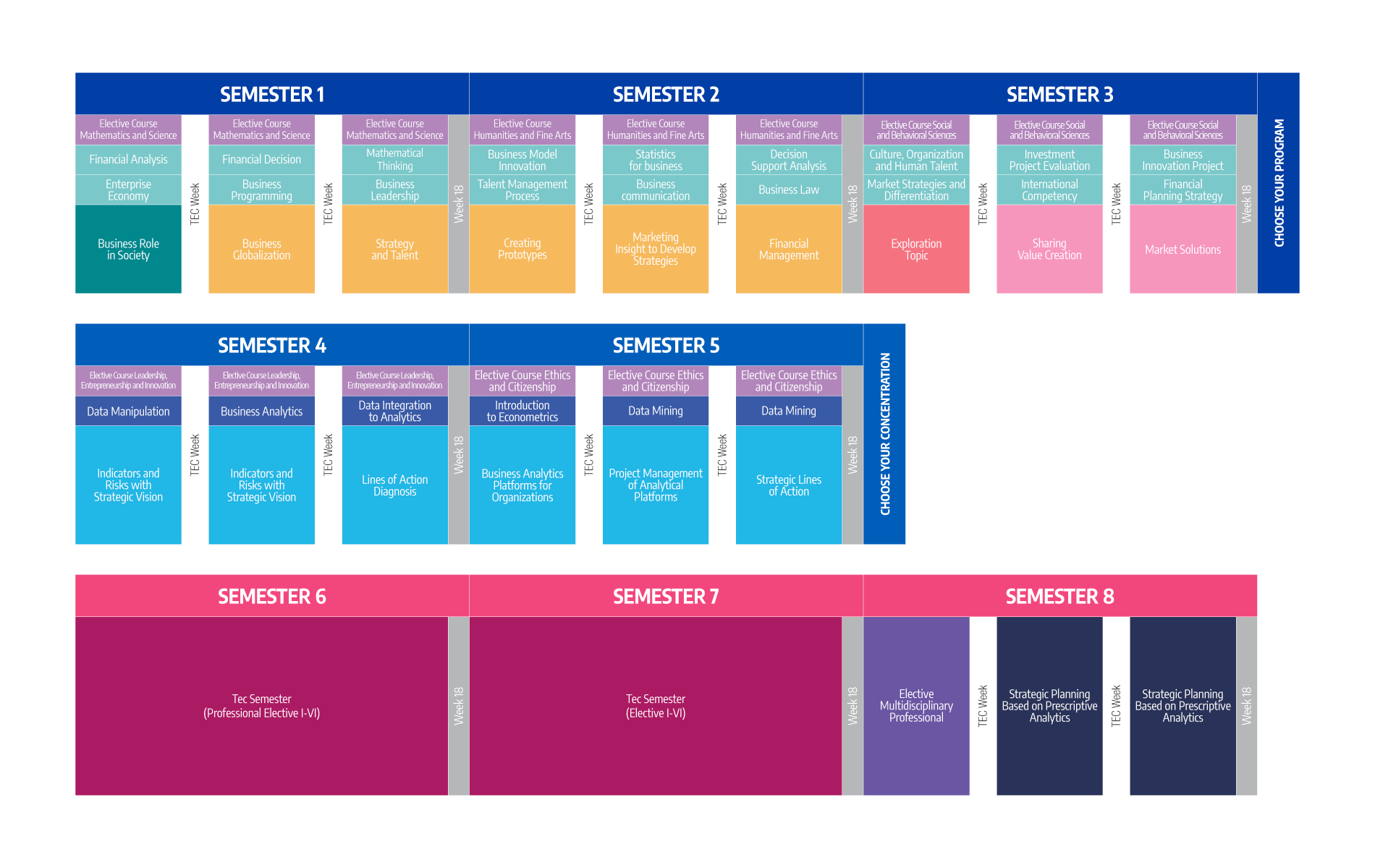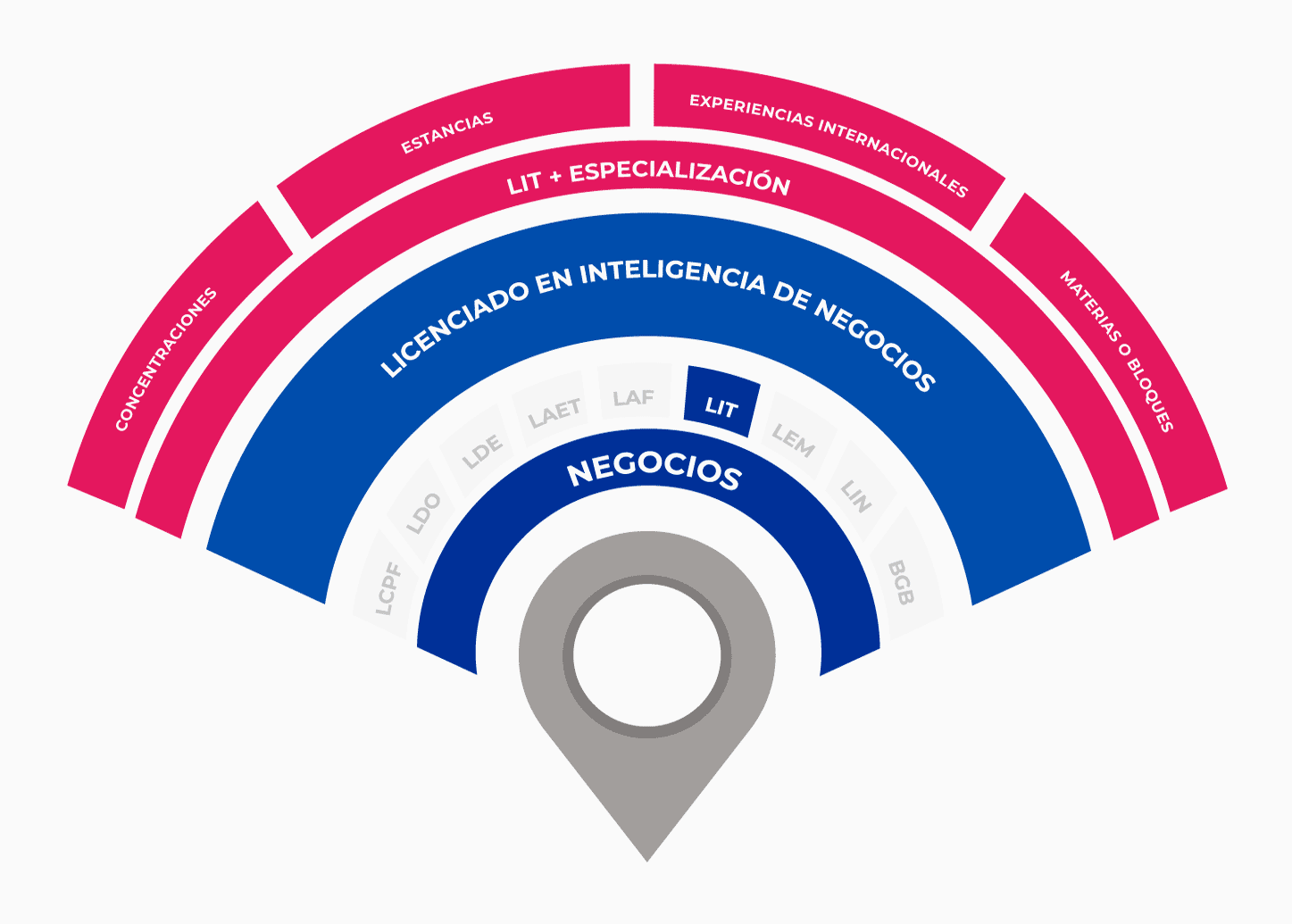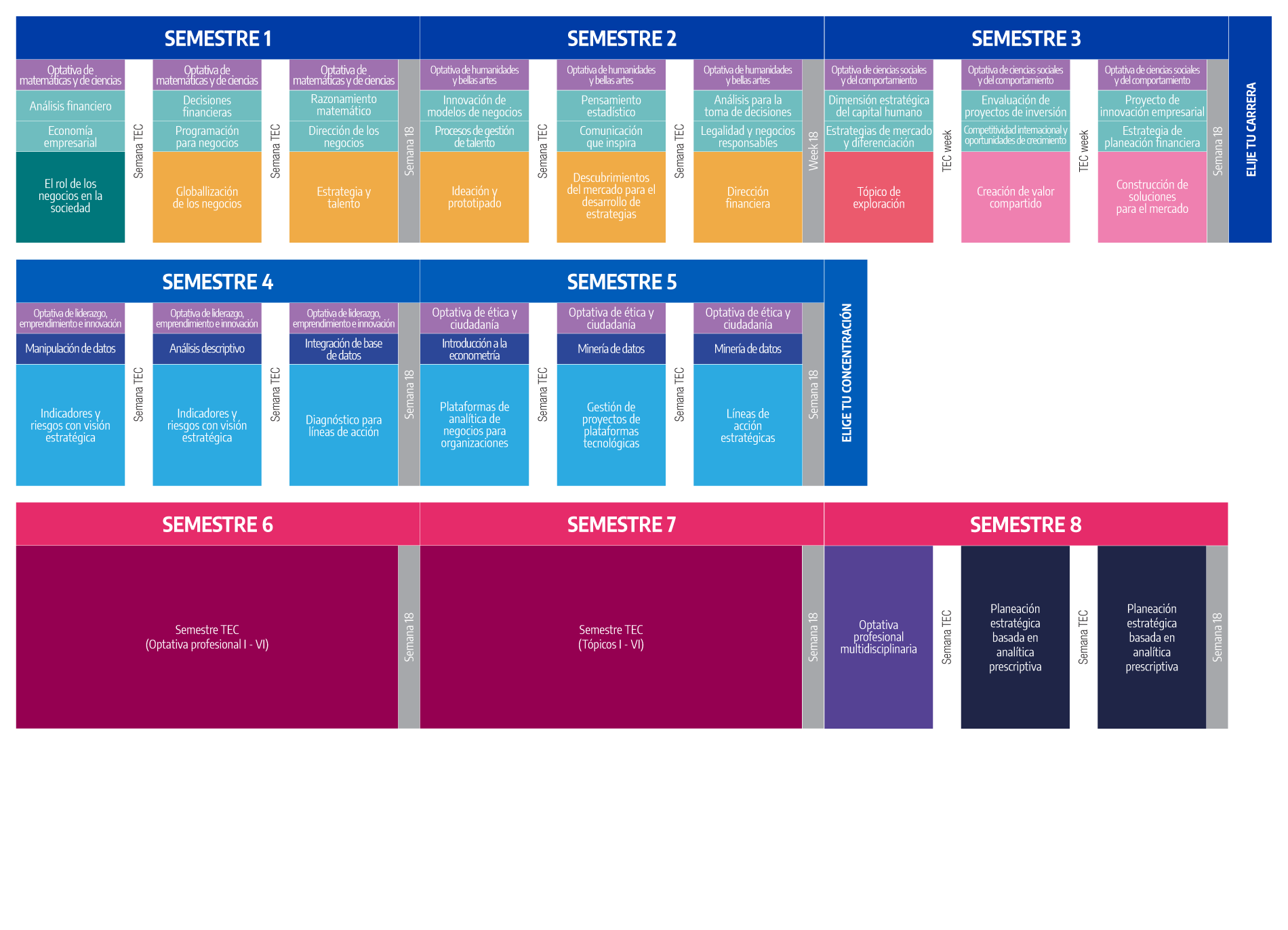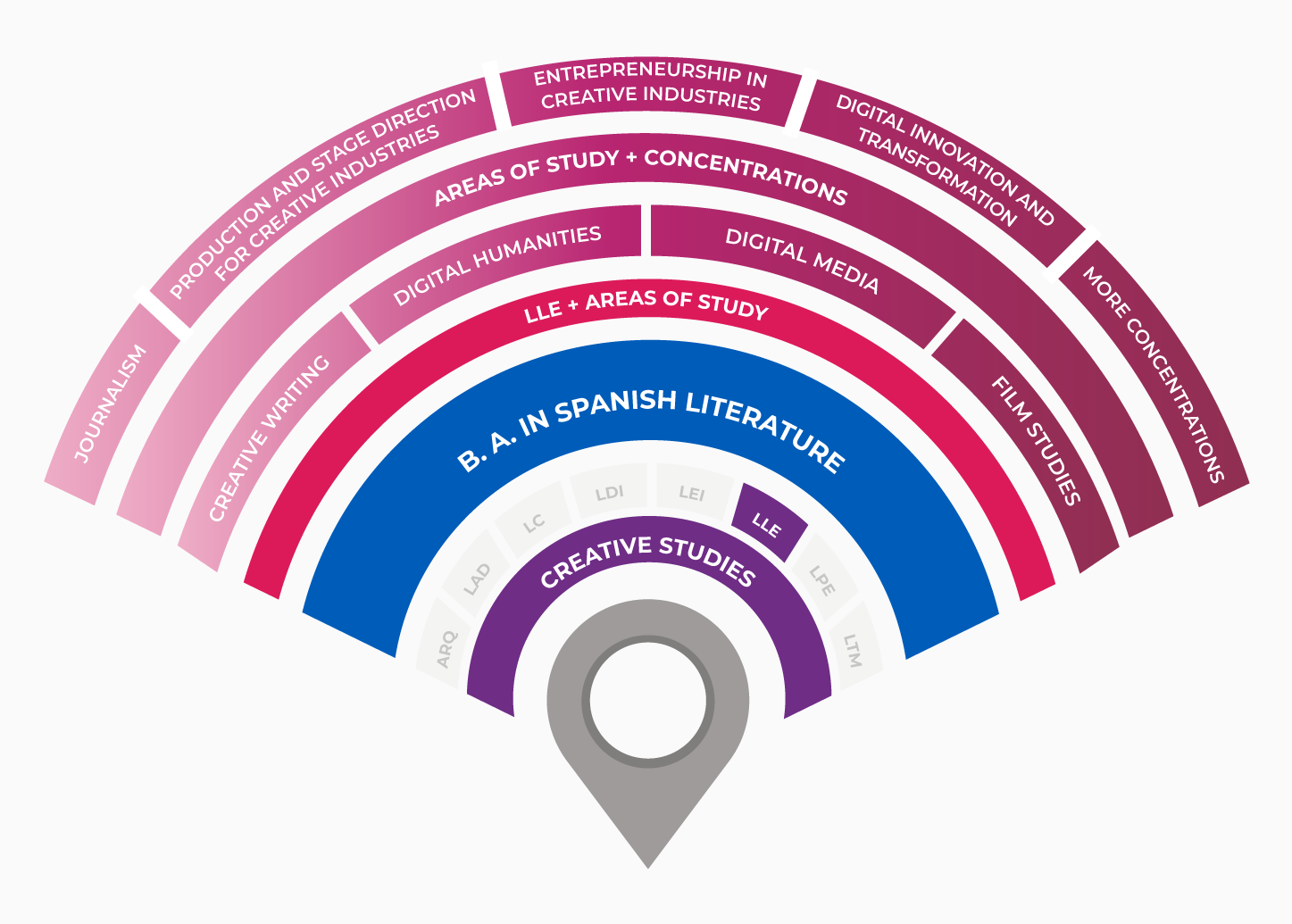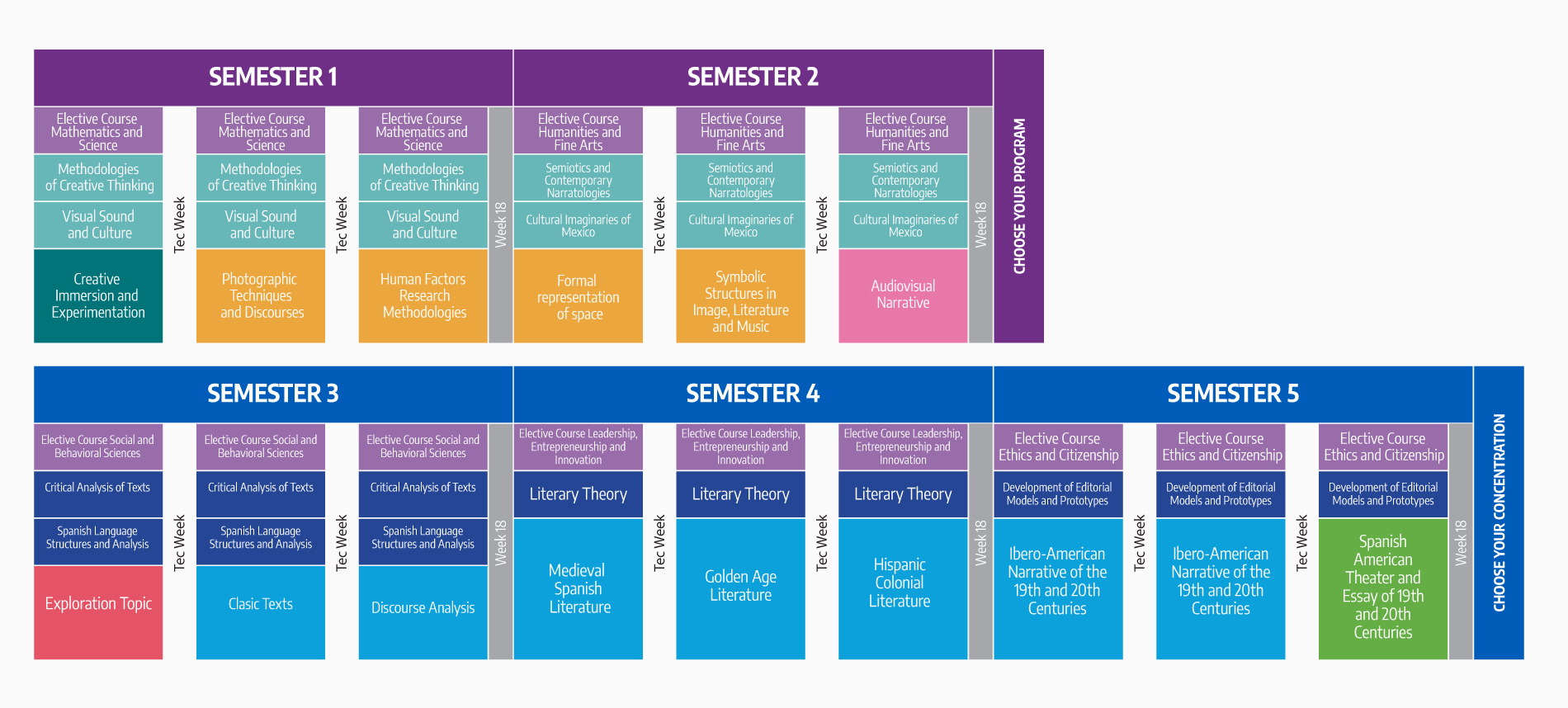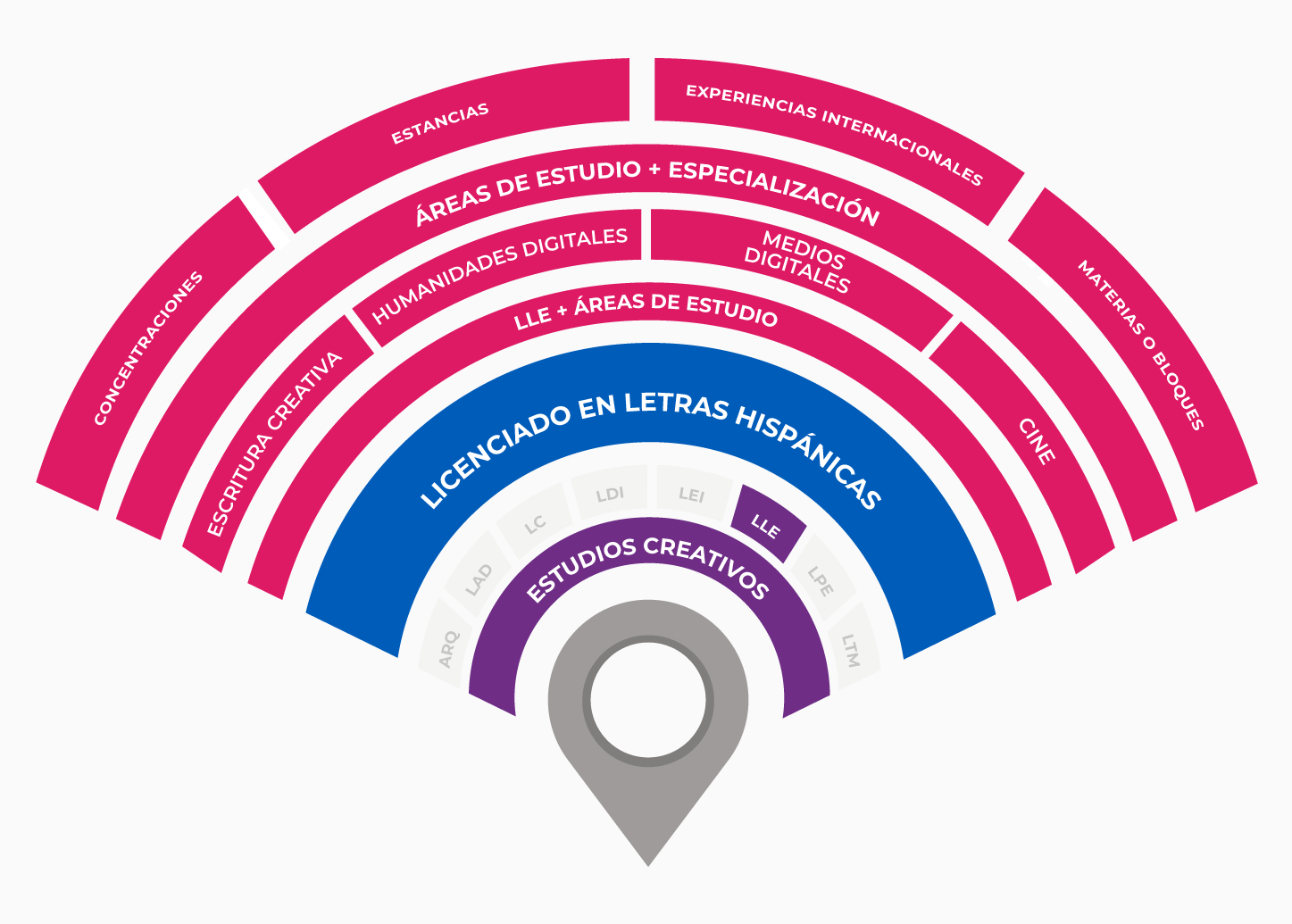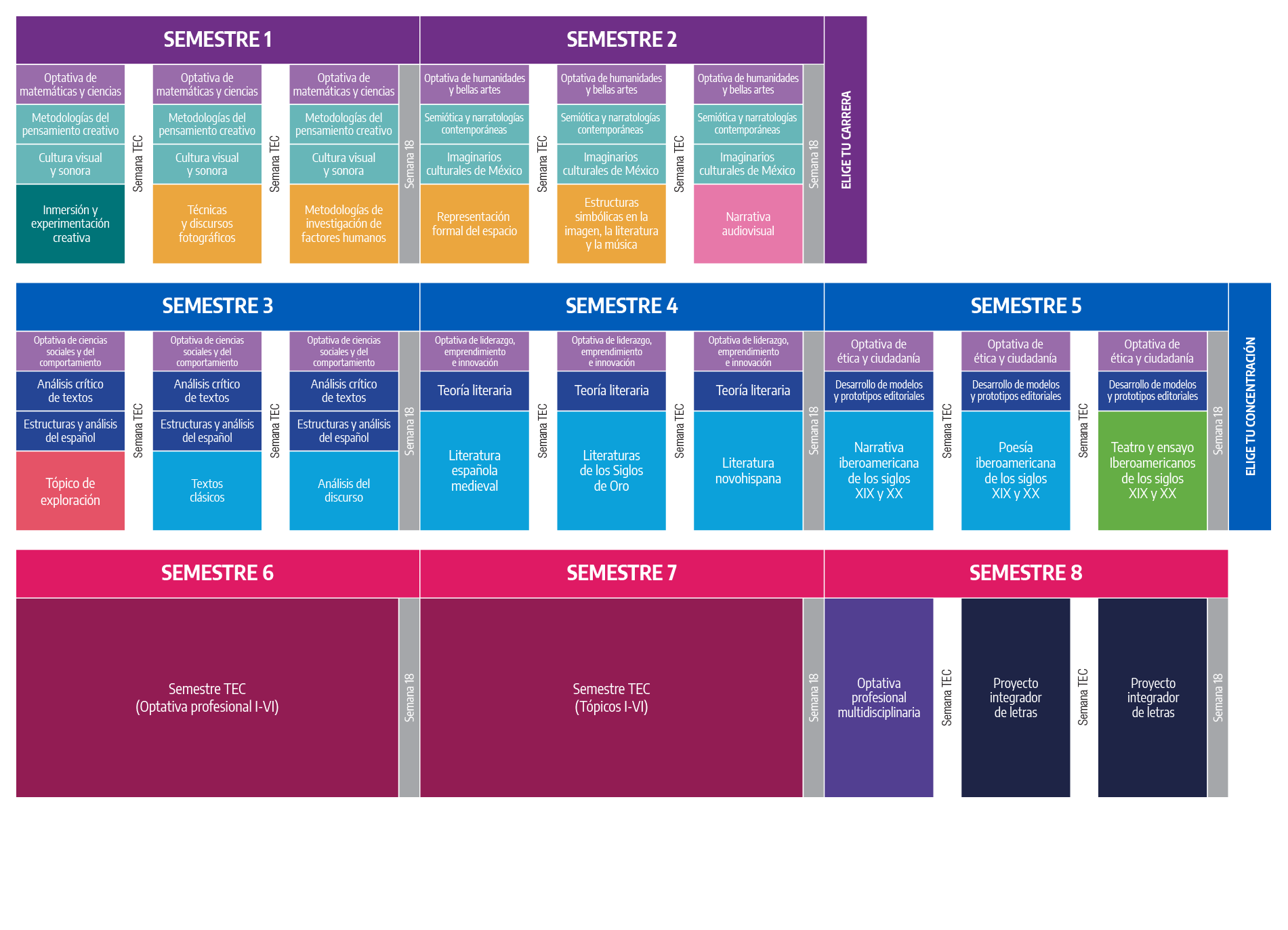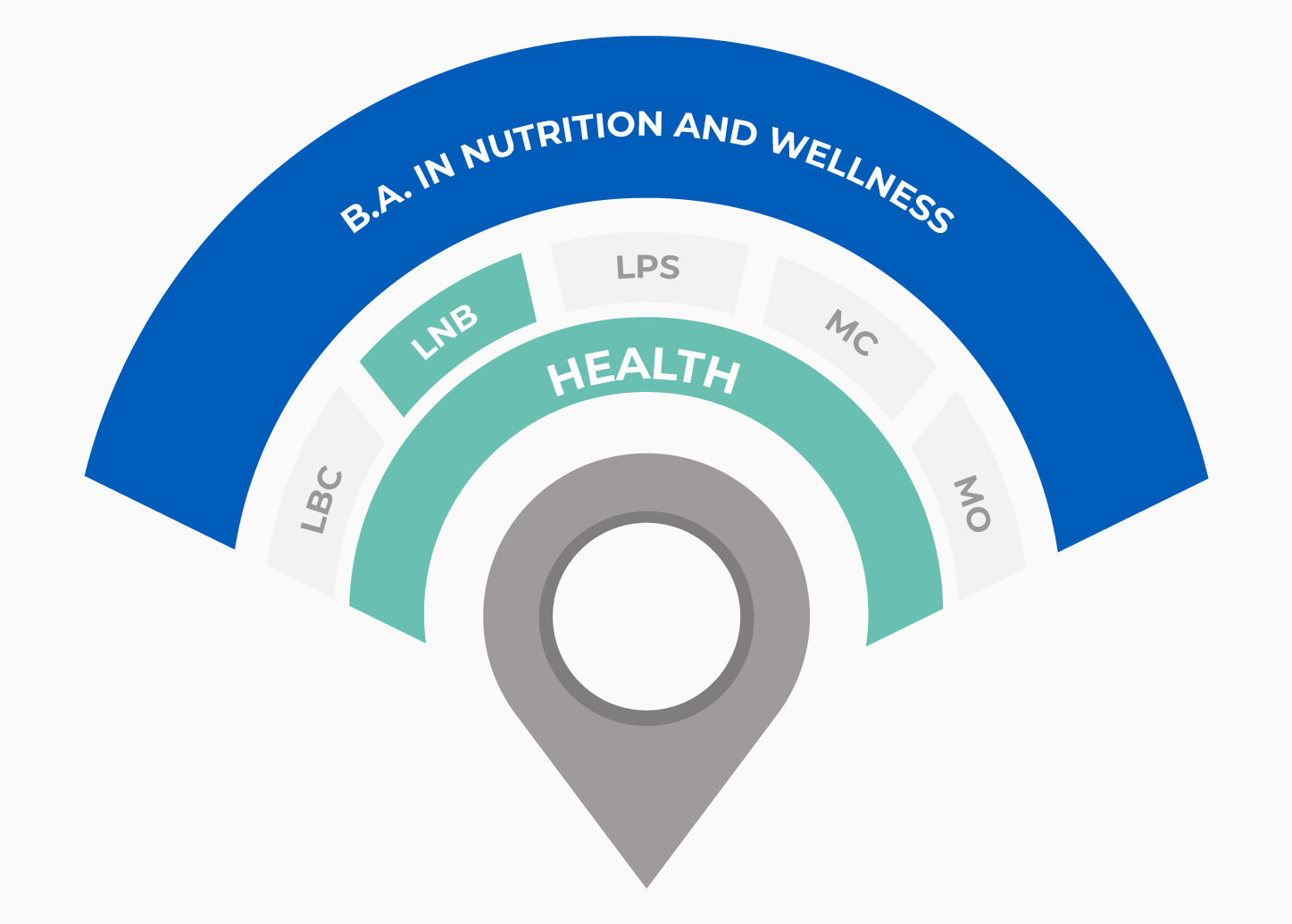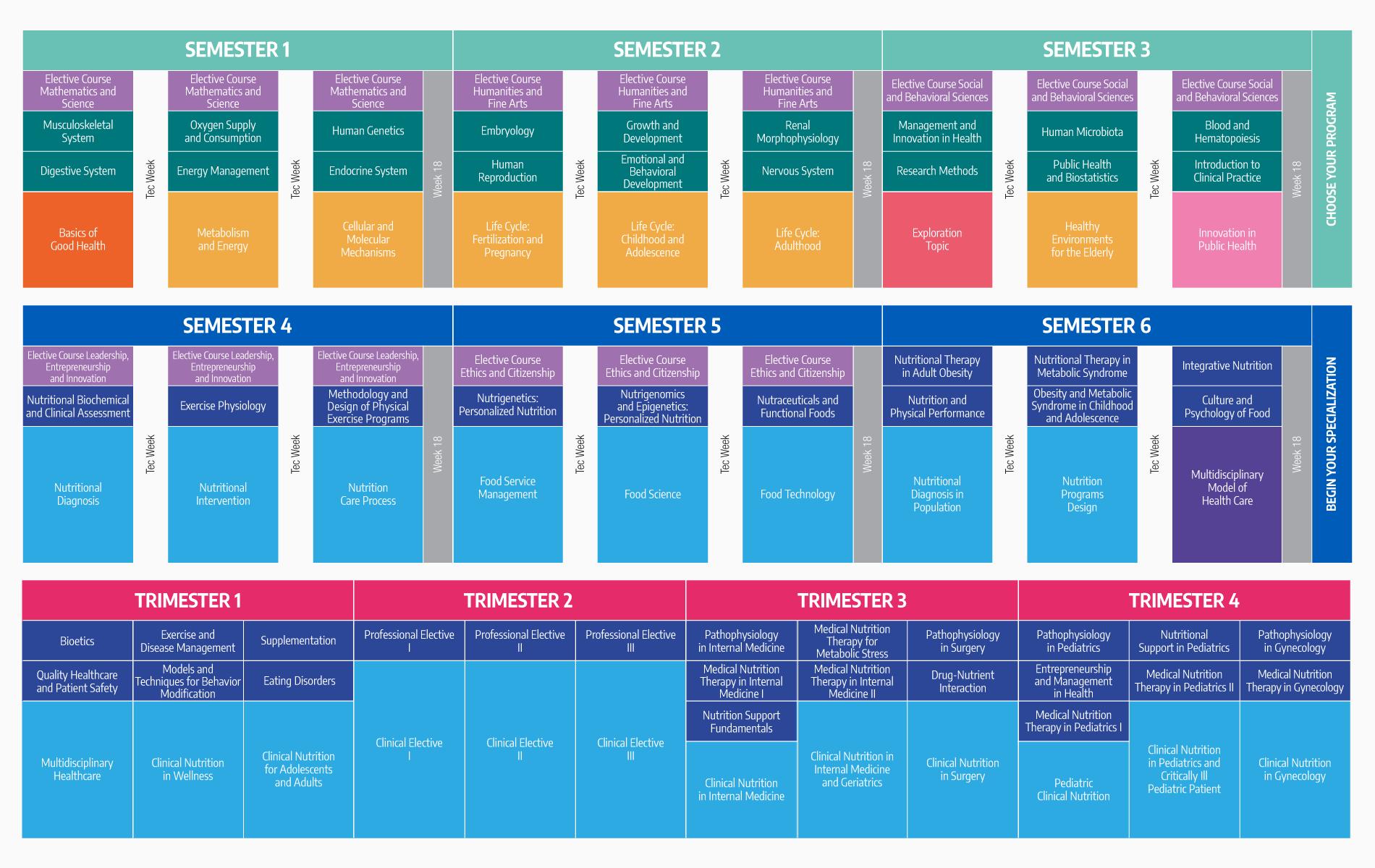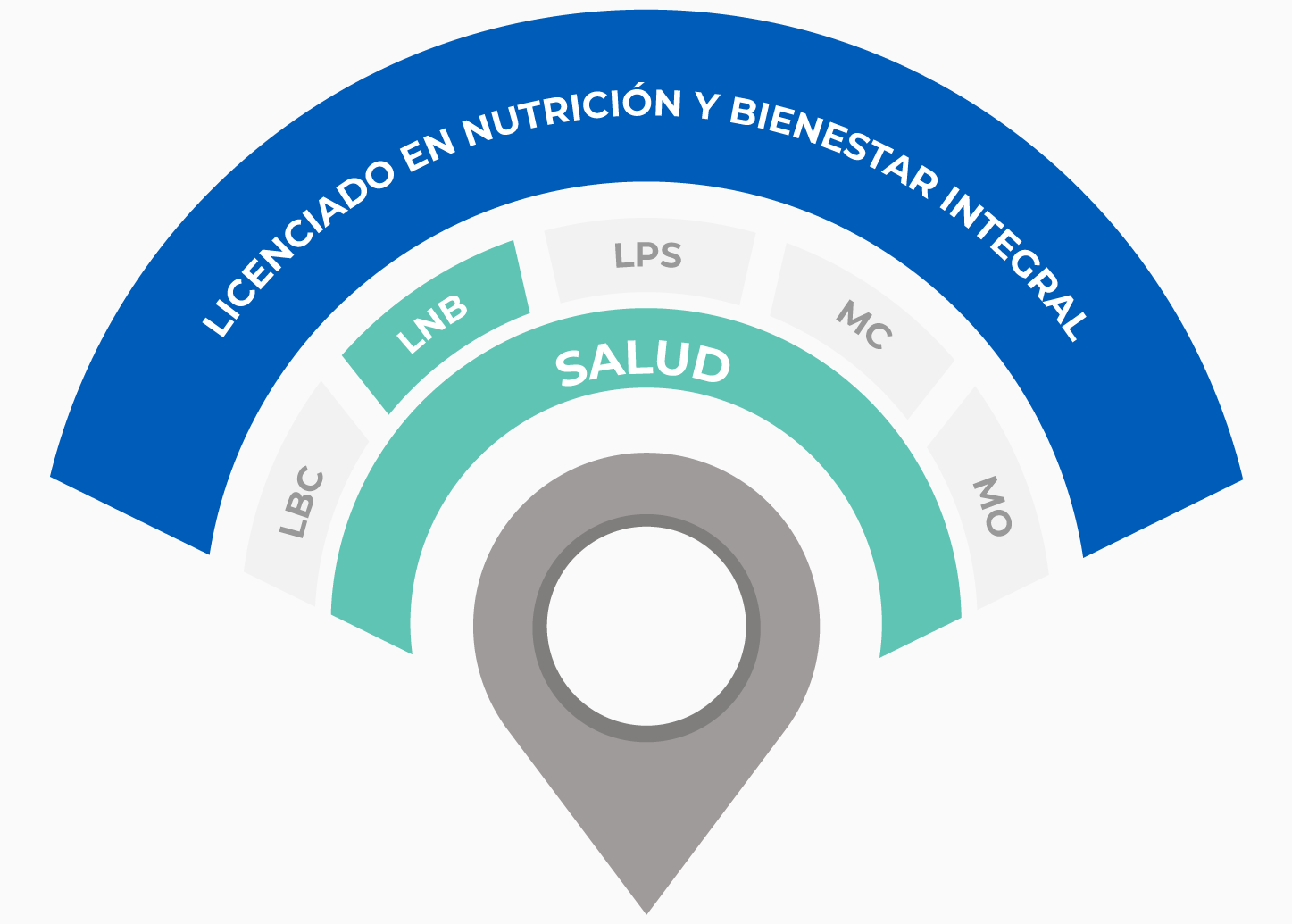B.A. in Educational Innovation
Education for a new era

Career field
B.A. in Educational Innovation reinforces the profession’s international vision, the use of digital technologies and currency in the emerging trends of the diverse learning and education environments. As a result, on graduating you will be able to work in any of the following contexts:
- Staff training and development areas in public and private organizations
- Companies focused on educational software and application development
- Entertainment industries
- Public and private cultural institutions
- Educational institutions
- The media
- Government organizations
- Non-government organizations (NGOs)
Is this right for you?
If you are analytical, creative, interested in innovating learning processes and spaces, and view education as a fundamental factor for a country’s progress and human development, the B.A. in educational innovation is the degree for you.
The three stages of the model
Choose your path
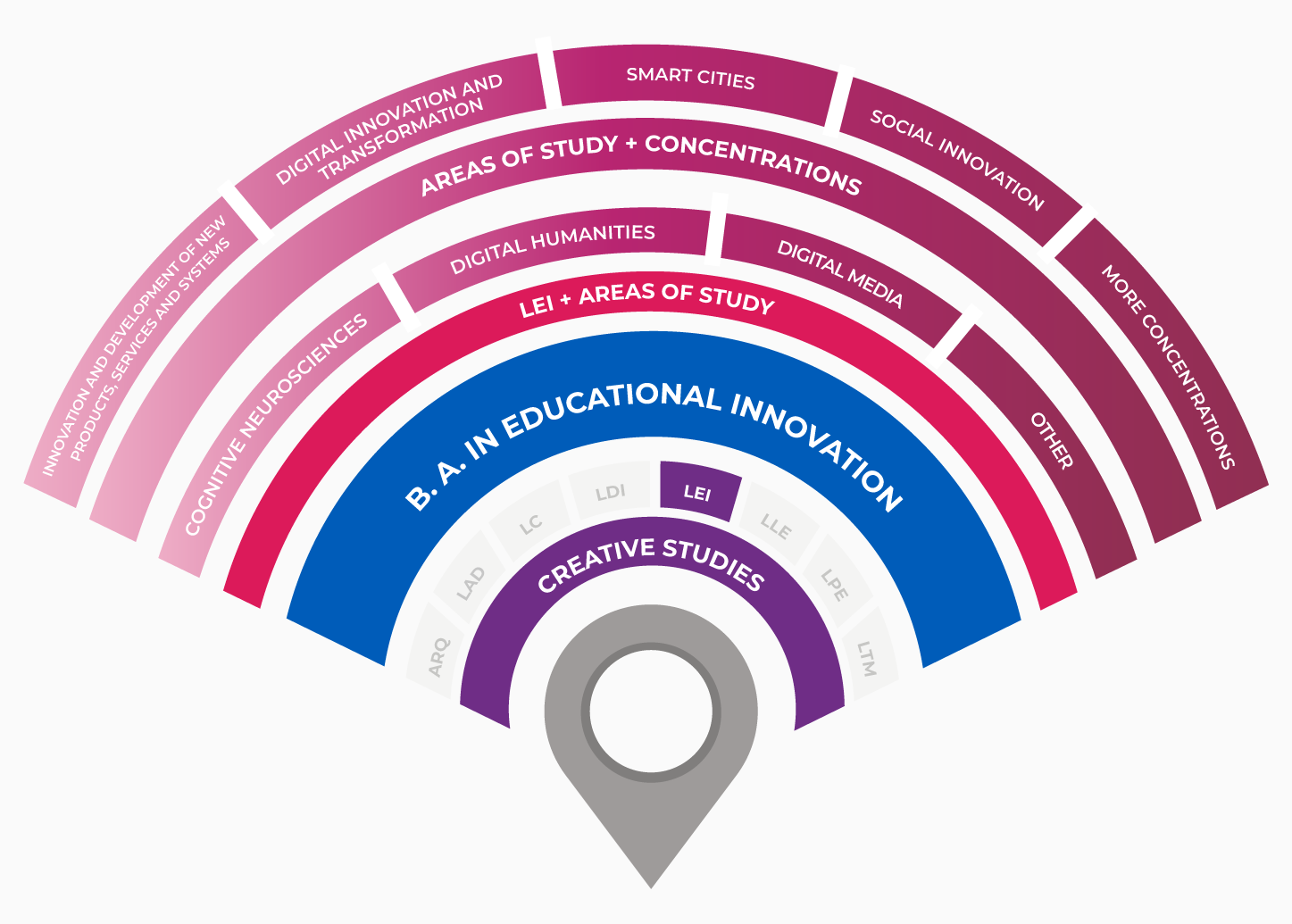
 Exploration
Exploration
- You will open your competency file and add to it throughout your degree program.
- You will learn the foundations of the area of Creative Studies.
- You will participate in fundamental and exploration challenges from the area of Creative Studies, interacting with peers from different degree programs.
- You will study general education courses, selecting them from a collection.
- You will participate in a challenge that integrates all the competencies to be developed in this phase.
 Focus
Focus
- You will acquire the core competencies of your degree, in other words, those that distinguish it.
- You will participate in more focused challenges to reinforce what you have learned and broaden your basic knowledge.
- You will have the elements to decide whether to deepen your knowledge or diversify and, subsequently, build your specialization plan.
- The Tec Weeks, challenges and overall university experiences will enrich your file.
 Specialization
Specialization
- You have decided between diversifying or focusing deeply in your major, which you will achieve by choosing a concentration or a stay, to name a few of your options. The TEC Semester is a flexible time to start.
- You will develop the competencies related to your specialization, increasingly connected to your passions, interests and plans.
- By passing a concentration, you will develop your competencies, and, on graduating, will be a candidate for obtaining a Diploma in that concentration, after meeting the established requirements.

How can you specialize?
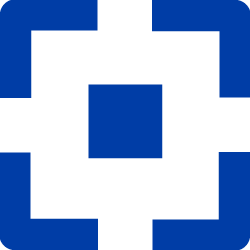 Concentrations
Concentrations
Specialize in one of the different concentrations available at the campus of your choice, according to the profile you would like to develop.
 Internships
Internships
Internships allow you to participate in the development of specific projects with companies, organizations, or research groups, in a context of total immersion related to a specialty field. They can be carried out locally, nationally or internationally.
 International experiences
International experiences
Experience life outside Mexico to broaden your horizons and delve into the topics of your interest.
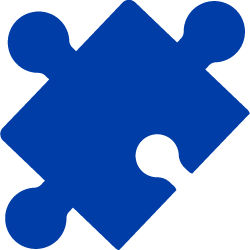 Courses or blocks
Courses or blocks
Choose the education units that best adapt to your objectives, enabling you to specialize in your specific interests.
Concentrations
Disciplinary
Delve into your field of study
- Advertising: Creative Strategy and Production
- Art and Architecture Theory, History and Criticism
- Arts and Tech Incubator
- Biologic Mechanisms of the Diseases
- Cognitive Neuroscience
- Creative Writing in the Digital Era
- Data Journalism
- Digital Humanities
- Digital Journalism
- Entrepreneurship in the Creative and Cultural Industries
- Epidemiology for Public Health Problem Solving
- Film Production and Direction
- Film Studies
- Learning Experience Innovation and Design Management
- Live Audio
- Media Experimental Creation
- Musical Composition for Digital Media
- Publishing Industry
- Social Media and Digital Strategy
- Sound Design and Post-Production
- Strategic Communication
Transversal
Delve into other fields of study
- Conscious Business
- Data Analytics and Artificial Intelligence Tools
- Design, Innovation and Technological Entrepreneurship
- Entrepreneurial Families, Sustainability and Transcendence
- Entrepreneurship in Action
- Financial Vision for Decision-Making
- Government and Public Transformation
- Mexican Culture
- Quality of Life and Well-Being
- Social Innovation
*These concentraciones are not the definitive offer and their availability varies by campus.
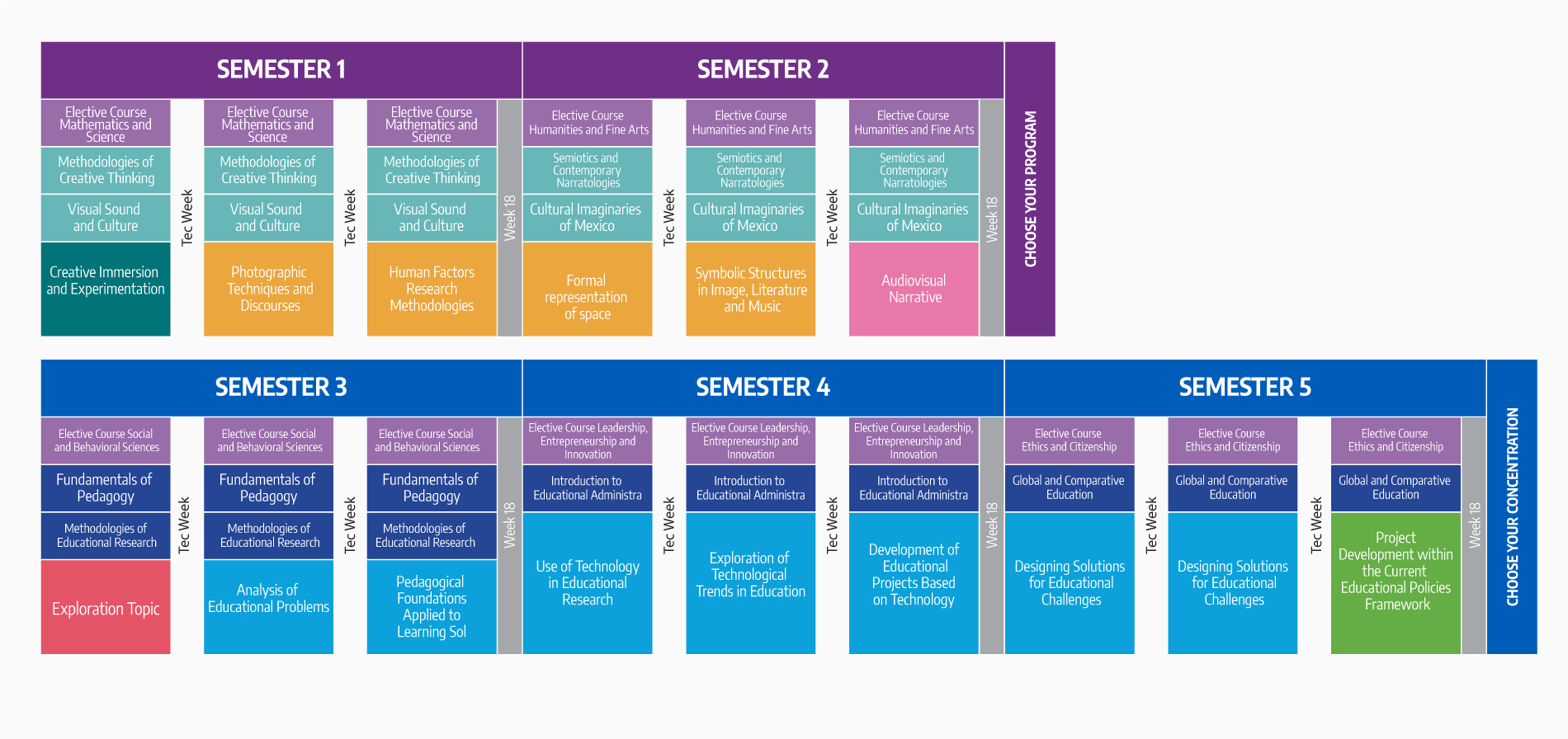
![]() General education course
General education course
![]() Area exploration courses
Area exploration courses
![]() Introductory block (CHALLENGE)
Introductory block (CHALLENGE)
![]() Area exploration block (CHALLENGE)
Area exploration block (CHALLENGE)
![]() Exploration topic (CHALLENGE)
Exploration topic (CHALLENGE)
![]() Track integrating block (CHALLENGE)
Track integrating block (CHALLENGE)
![]() Disciplinary course
Disciplinary course
![]() Disciplinary block (CHALLENGE)
Disciplinary block (CHALLENGE)
![]() Integrating disciplinary block (CHALLENGE)
Integrating disciplinary block (CHALLENGE)
![]() TEC Semester
TEC Semester
![]() Multidisciplinary professional elective (CHALLENGE)
Multidisciplinary professional elective (CHALLENGE)
![]() Final integrating block (CHALLENGE)
Final integrating block (CHALLENGE)
| LEI |
| Sexto Semestral |
| Professional Elective I |
| Professional Elective II |
| Professional Elective III |
| Professional Elective IV |
| Professional Elective V |
| Professional Elective VI |
| Séptimo Semestral |
| Elective I |
| Elective II |
| Elective III |
| Elective IV |
| Elective V |
| Elective VI |
| Octavo Semestral |
| Educational Innovation Integrating Project |
| Elective Multidisciplinary Professional |
Related programs
ARQ - B.A. in Architecture
LAD - B.A. in Digital Art
LDI - B.A. in Design