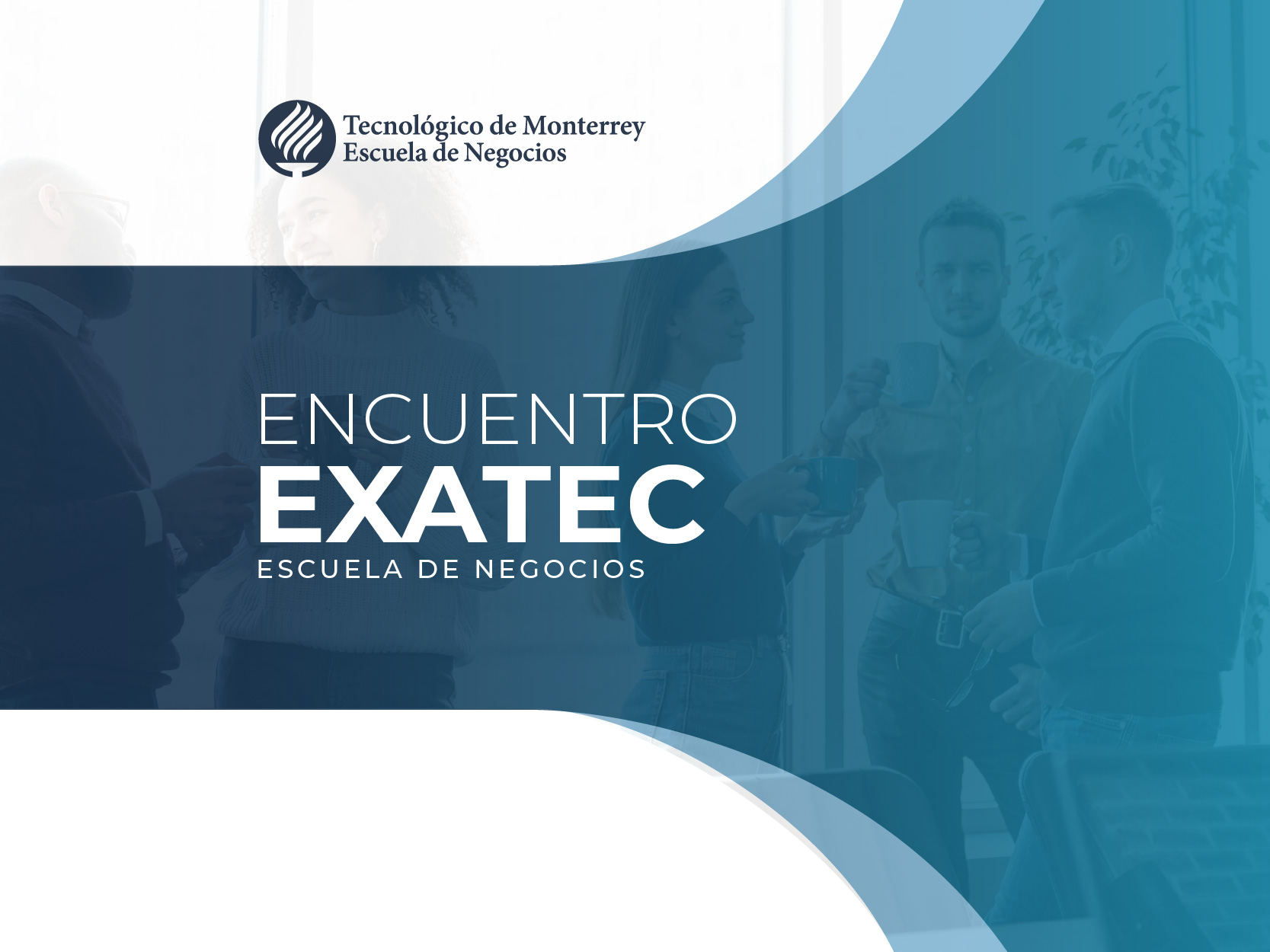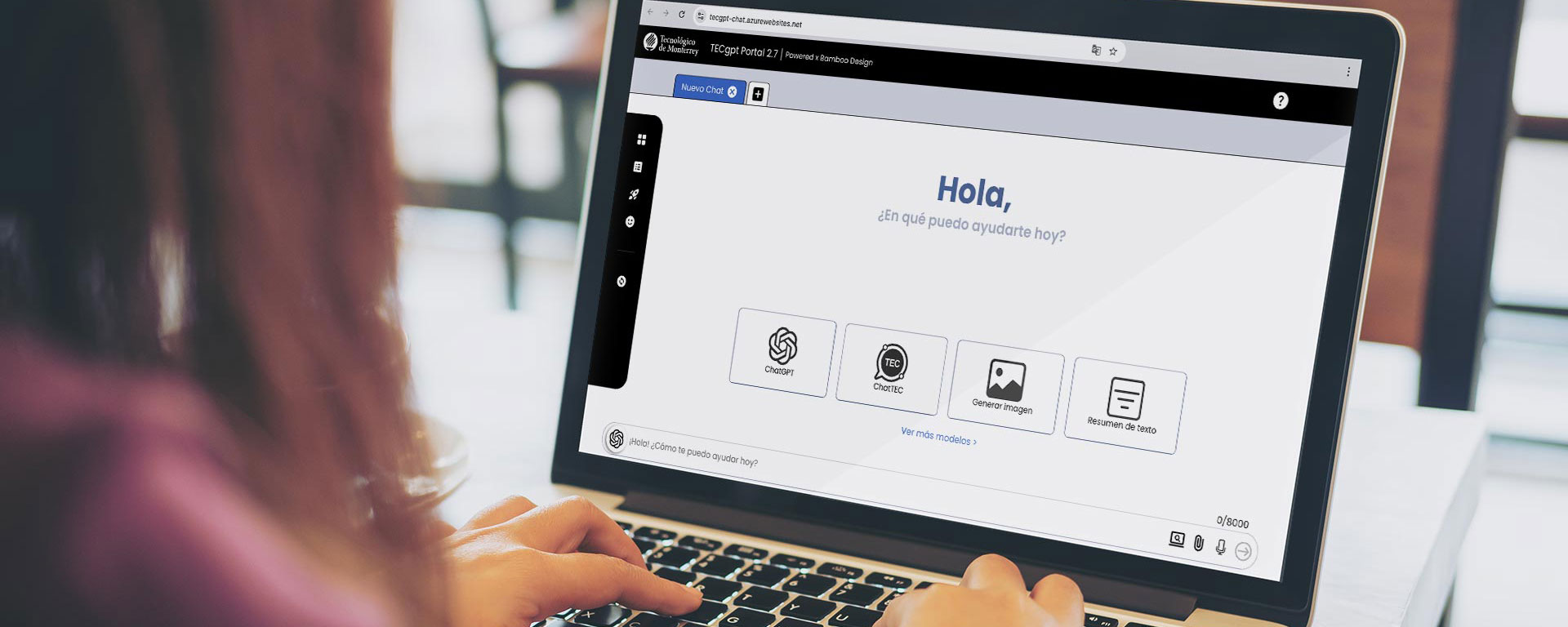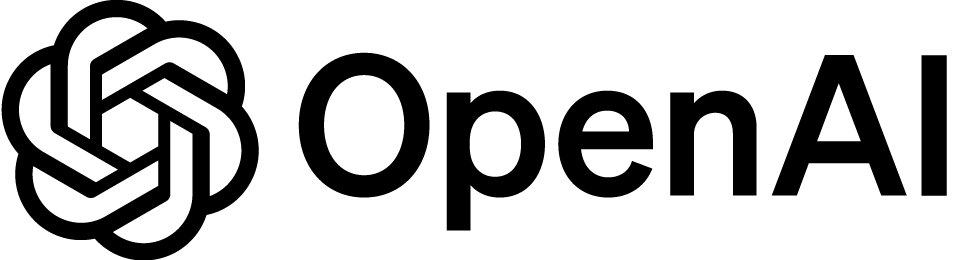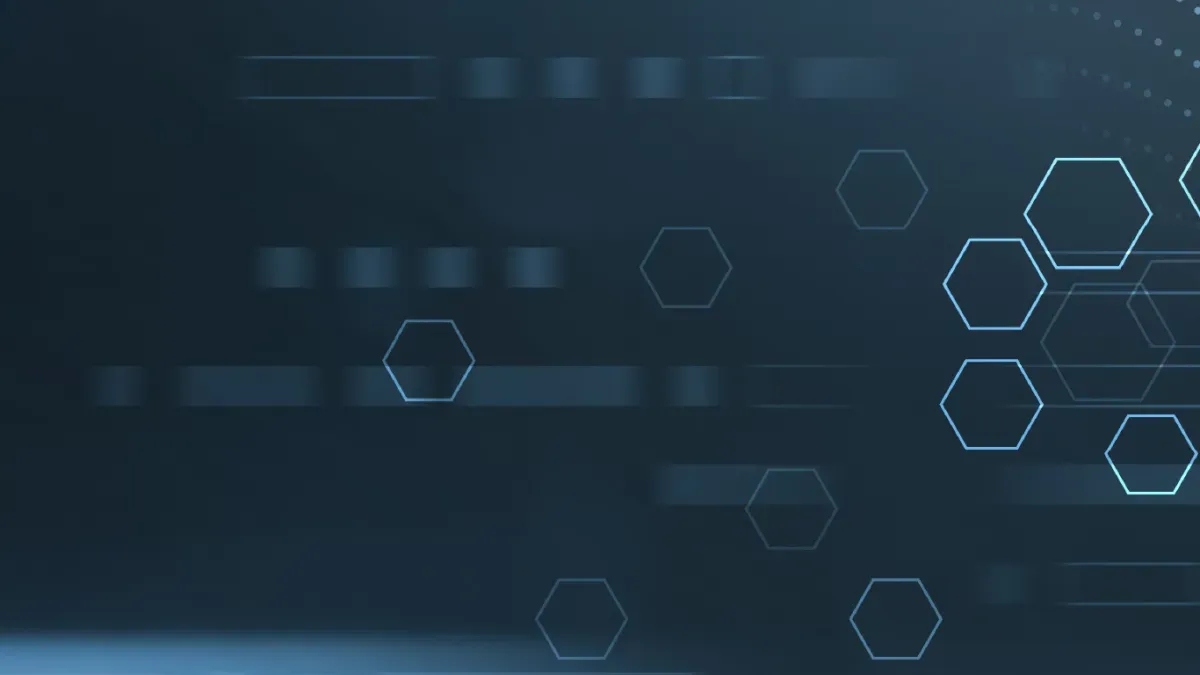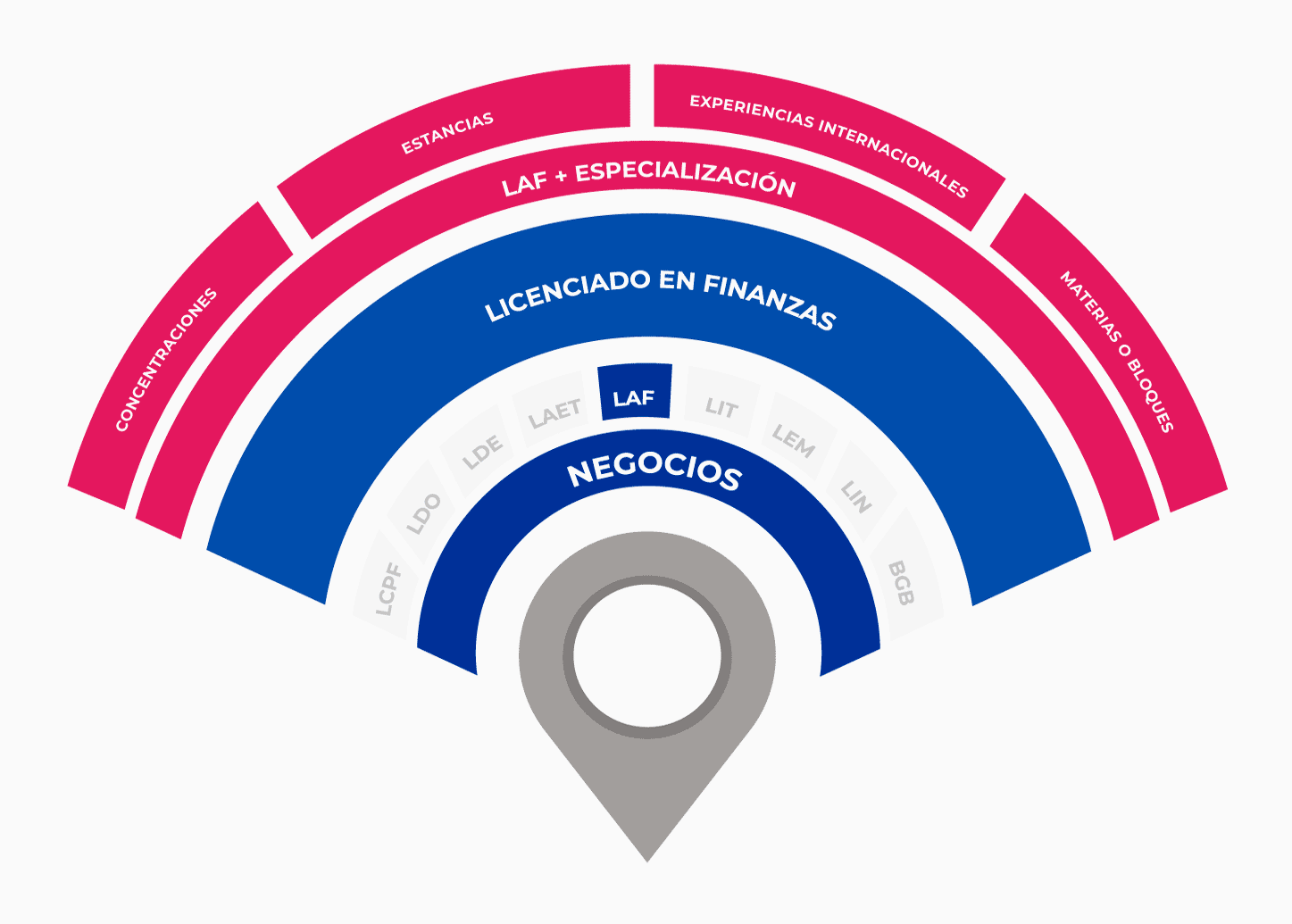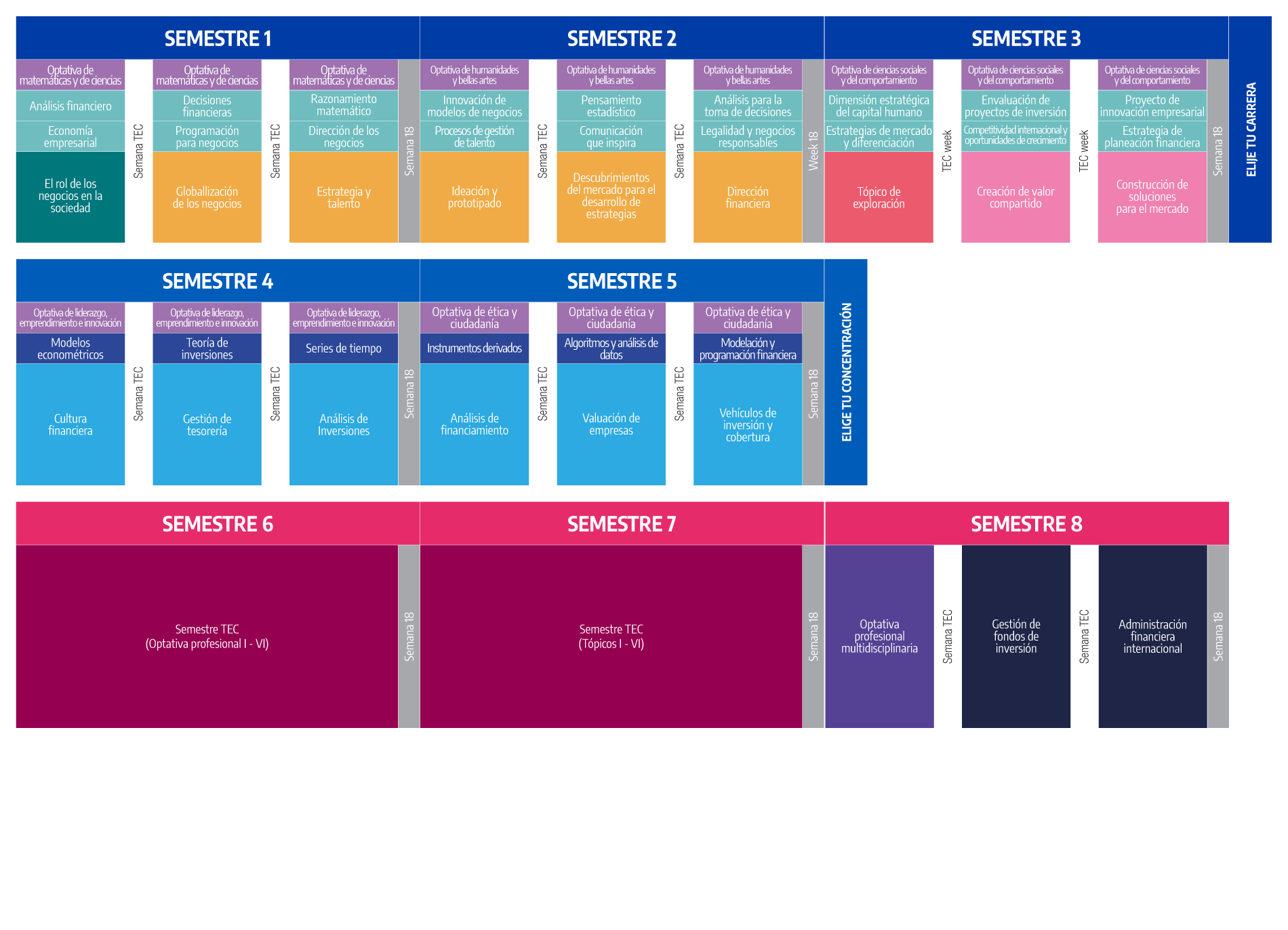Today is the day
Begin your admission process
At Prepa Tec, we are looking for highly talented young people, who are motivated to face up the current challenges, ready to explore their purpose and calling.
It’s time to discover!
Objective evaluation? YES! The information that you provide about who you are, your passions and how can you uniquely contribute to out student community will be carefully reviewed by an Admissions Committee. Thus we ensure impartiality and confidentiality.
At Prepa Tec we also seek to maintain and raise our standard of academic excellence, which is why, along with our admission process, we have created support mechanisms to guarantee our Prepa Tec students can access professional:
- The Prepa Tec Educational Model
- Our Wellness Mentors program
- Your experiences abroad
- The Life experience
* This admission process is subject to change without prior notice by the Admissions Committee.
* To start the baccalaureate *(high school)* courses you must have completed your secondary studies and present official documentation that supports it.
Steps to follow
Register and fill out the admission application online
a. Create your account
You need to have a personal email to create a user account and generate a password. These will be your access to our Tec Request page and will allow you to check the status of your process.
b. Fill out your application
Select the campus and program of your interest. Subsequently, fill in your personal information in the different sections that are presented to you.
c. Send your application for admission
Click Submit once you have filled out all the fields. If you are a minor, it will be necessary for the relative who will accompany you in your admission process to validate the information provided. For said validation, an email will be sent to the address provided.
The documents to send are:
- Birth Certificate
- Copy of your proof of high school studies with score average.*
- Copy of the valid official identification with photograph and signature of the person responsible for paying the tuition.
- If you are a minor, a copy of your current official photo ID** and the ID and signature of your father, mother or guardian.
- If you are of legal age, copy of your valid official identification with photograph and signature.***
* In the following table we present the documents that are valid according to the stage of your studies and the month in which you complete the admission process
| Stage of studies | Month in which you are carrying out the admission process | Valid document |
|---|---|---|
| 1) High School in progress | September-December | Copy of qualifications of the Ministry of Education of 1st and 2nd year with stamp and signature |
| 2) High School in progress | January-August | Copy of qualifications from the Secretary of Education for 1st and 2nd year and proof of qualifications for complete quarters of curricular subjects (download HERE the valid format for it) |
| 3) Finished High School | Copy of high school certificate |
**If you are a minor, you can provide as official identification: passport, IMSS/ISSSTE affiliation credential, school credential, SEP credential or official educational institutions, school certificate with photograph, driver's license, official identification of the country of origin.
***People of legal age may submit as official identification: passport, IFE/INE credential, released military card, professional license, official identification of the country of origin or official credential of the Secretary of National Defense or Secretary of the Navy.
d. Send your application for admission
Click Submit once you have filled out all the fields. If you are a minor, it will be necessary for the relative who will accompany you in your admission process to validate the information provided. For said validation, an email will be sent to the address provided
Pay the admission process fee
Check on the same Tec Request page the amount you will have to cover and select your payment method:
- Credit or debit card
- PayPal
- Bank deposit using the referenced payment tab.
*The payment of the admission process is not refundable.
Put together a profile with everything that makes you unique
a. Share us your resume
The curriculum is a brief description of your school trajectory. It includes questions about the achievements, abilities and aptitudes that you have achieved and developed during your secondary studies. Include your participation in all areas, since the achievements in each face-to-face or online discipline that you have carried out from 2018 to date will help to have an extraordinary curriculum. It is important that you have evidence of the activities that you describe there, since we could request that you share them with us.
b. Write your essay
Let the words flow. Tell us in writing about the experiences that have helped you to be the person you are today, your expectations for the future and the reasons why you think you should be part of Prepa Tec.
The curriculum and the essay are determining elements in making an admission decision. Fill out both documents in the admission requirements section of the Tec Application.
Here are several videos where you will find recommendations for preparing your resume and essay.
Find out your admission result
Once the process is complete, you will be able to know the delivery date of your admission result. On that day, the Admissions Committee will issue the opinion of your process on the Tec Request page.
The decision of the Admissions Committee is final and the selection process is private and confidential, so the Tecnológico de Monterrey reserves the reasons for the admission decision issued.
Enroll and become a part of the PrepaTec community
In case of obtaining a positive result, confirm your income by covering the advance payment of the tuition of $7,000 MXN, which you can make on the Tec Request page. Check the events calendar, register and join the Prepa Tec community.
After July 28, 2023, you must cover the equivalent of the first tuition payment plus the cost of tuition insurance in force at the time, to complete your registration. Check the amount with your admissions advisor.
Deadline to request advance reimbursement: August 4, 2023.
Benefits for your future entry to Professional
When you graduate from Prepa Tec with an average equal to or greater than 80, you will be able to continue adding experiences in Professional by simply updating your application, paying your tuition and confirming your admission. If you are interested in a program with special requirements, you must submit additional requirements to those mentioned above.
If you graduate from Prepa Tec with an average of less than 80, we will review your academic and extra-academic profile and general skills and, based on this, we will indicate what requirements you must meet to complete your admission process.